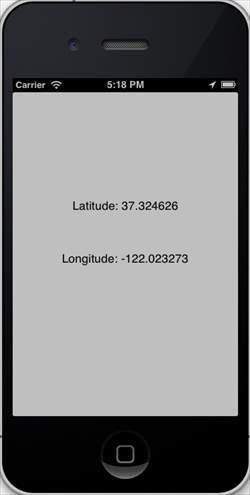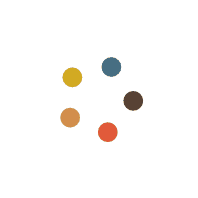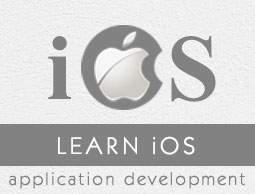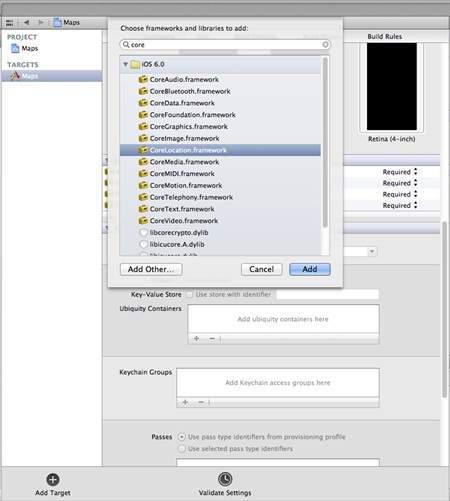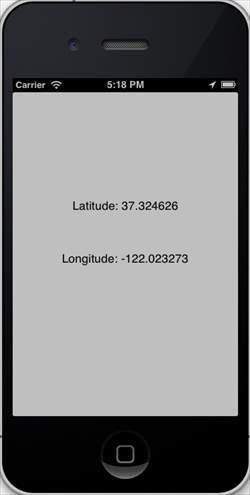iOS - Location Handling
We can easily locate the user's current location in iOS, provided the user allows the application to access the information with the help of the core location framework.
Location Handling – Steps Involved
Step 1 − Create a simple View based application.
Step 2 − Select your project file, then select targets and then add CoreLocation.framework as shown below −
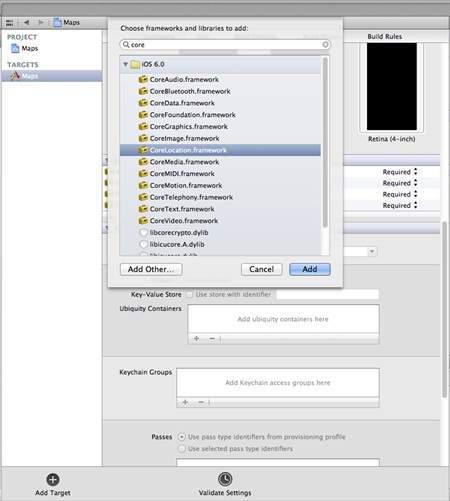
Step 3 − Add two labels in ViewController.xib and create ibOutlets naming the labels as latitudeLabel and longitudeLabel respectively.
Step 4 − Create a new file by selecting File → New → File... → select Objective C class and click next.
Step 5 − Name the class as LocationHandler with "sub class of" as NSObject.
Step 6 − Select create.
Step 7 − Update LocationHandler.h as follows −
#import <Foundation/Foundation.h>
#import <CoreLocation/CoreLocation.h>
@protocol LocationHandlerDelegate <NSObject>
@required
-(void) didUpdateToLocation:(CLLocation*)newLocation
fromLocation:(CLLocation*)oldLocation;
@end
@interface LocationHandler : NSObject<CLLocationManagerDelegate> {
CLLocationManager *locationManager;
}
@property(nonatomic,strong) id<LocationHandlerDelegate> delegate;
+(id)getSharedInstance;
-(void)startUpdating;
-(void) stopUpdating;
@end
Step 8 − Update LocationHandler.m as follows −
#import "LocationHandler.h"
static LocationHandler *DefaultManager = nil;
@interface LocationHandler()
-(void)initiate;
@end
@implementation LocationHandler
+(id)getSharedInstance{
if (!DefaultManager) {
DefaultManager = [[self allocWithZone:NULL]init];
[DefaultManager initiate];
}
return DefaultManager;
}
-(void)initiate {
locationManager = [[CLLocationManager alloc]init];
locationManager.delegate = self;
}
-(void)startUpdating{
[locationManager startUpdatingLocation];
}
-(void) stopUpdating {
[locationManager stopUpdatingLocation];
}
-(void)locationManager:(CLLocationManager *)manager didUpdateToLocation:
(CLLocation *)newLocation fromLocation:(CLLocation *)oldLocation {
if ([self.delegate respondsToSelector:@selector
(didUpdateToLocation:fromLocation:)]) {
[self.delegate didUpdateToLocation:oldLocation
fromLocation:newLocation];
}
}
@end
Step 9 − Update ViewController.h as follows where we have implemented the LocationHandler delegate and create two ibOutlets −
#import <UIKit/UIKit.h>
#import "LocationHandler.h"
@interface ViewController : UIViewController<LocationHandlerDelegate> {
IBOutlet UILabel *latitudeLabel;
IBOutlet UILabel *longitudeLabel;
}
@end
Step 10 − Update ViewController.m as follows −
#import "ViewController.h"
@interface ViewController ()
@end
@implementation ViewController
- (void)viewDidLoad {
[super viewDidLoad];
[[LocationHandler getSharedInstance]setDelegate:self];
[[LocationHandler getSharedInstance]startUpdating];
}
- (void)didReceiveMemoryWarning {
[super didReceiveMemoryWarning];
// Dispose of any resources that can be recreated.
}
-(void)didUpdateToLocation:(CLLocation *)newLocation
fromLocation:(CLLocation *)oldLocation {
[latitudeLabel setText:[NSString stringWithFormat:
@"Latitude: %f",newLocation.coordinate.latitude]];
[longitudeLabel setText:[NSString stringWithFormat:
@"Longitude: %f",newLocation.coordinate.longitude]];
}
@end
Output
When we run the application, we'll get the following output −