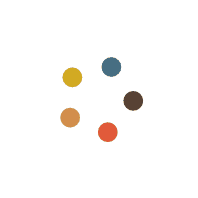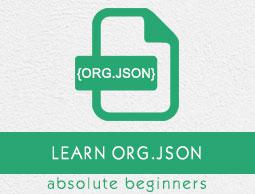org.json - Quick Guide
org.json - Overview
org.json or JSON-Java is a simple Java based toolkit for JSON. You can use org.json to encode or decode JSON data.
Features
Specification Compliant − JSON.simple is fully compliant with JSON Specification - RFC4627.
Lightweight − It have very few classes and provides the necessary functionalities like encode/decode and escaping json.
XML Conversion − It provides conversion capability from JSON to XML and vice-versa.
HTTP Headers − Supports HTTP Header conversion to JSON and vice versa.
Cookie − Provides support for Cookie conversion to JSON and vice versa.
CDL − Provides support to convert comma separated list to JSON and vice versa.
No dependency − No external library dependency. Can be independently included.
Java 1.6-1.8 compatible − Source code and the binary are Java 1.6-1.8 compatible
org.json - Environment Setup
Local Environment Setup
JSON.simple is a library for Java, so the very first requirement is to have JDK installed in your machine.
System Requirement
| JDK |
1.5 or above. |
| Memory |
No minimum requirement. |
| Disk Space |
No minimum requirement. |
| Operating System |
No minimum requirement. |
Step 1: Verify Java Installation in Your Machine
First of all, open the console and execute a java command based on the operating system you are working on.
| OS |
Task |
Command |
| Windows |
Open Command Console |
c:\> java -version |
| Linux |
Open Command Terminal |
$ java -version |
| Mac |
Open Terminal |
machine:< joseph$ java -version |
Let's verify the output for all the operating systems −
| OS |
Output |
| Windows |
java version "1.8.0_101"
Java(TM) SE Runtime Environment (build 1.8.0_101)
|
| Linux |
java version "1.8.0_101"
Java(TM) SE Runtime Environment (build 1.8.0_101)
|
| Mac |
java version "1.8.0_101"
Java(TM) SE Runtime Environment (build 1.8.0_101)
|
If you do not have Java installed on your system, then download the Java Software Development Kit (SDK) from the following link www.oracle.com. We are assuming Java 1.8.0_101 as the installed version for this tutorial.
Step 2: Set JAVA Environment
Set the JAVA_HOME environment variable to point to the base directory location where Java is installed on your machine. For example.
| OS |
Output |
| Windows |
Set the environment variable JAVA_HOME to C:\Program Files\Java\jdk1.8.0_101 |
| Linux |
export JAVA_HOME = /usr/local/java-current |
| Mac |
export JAVA_HOME = /Library/Java/Home |
Append Java compiler location to the System Path.
| OS |
Output |
| Windows |
Append the string C:\Program Files\Java\jdk1.8.0_101\bin at the end of the system variable, Path. |
| Linux |
export PATH = $PATH:$JAVA_HOME/bin/ |
| Mac |
not required |
Verify Java installation using the command java -version as explained above.
Step 3: Download org.json Archive
Download the latest version of org.json jar file from org.json @ MVNRepository. At the time of writing this tutorial, we have downloaded json-20180813, and copied it into C:\>JSON folder.
| OS |
Archive name |
| Windows |
json-20180813.jar |
| Linux |
json-20180813.jar |
| Mac |
json-20180813.jar |
Step 4: Set JSON_JAVA Environment
Set the JSON_JAVA environment variable to point to the base directory location where org.json jar is stored on your machine. Let's assuming we've stored json-20180813.jar in the JSON folder.
| Sr.No |
OS & Description |
| 1 |
Windows
Set the environment variable JSON_JAVA to C:\JSON |
| 2 |
Linux
export JSON_JAVA = /usr/local/JSON |
| 3 |
Mac
export JSON_JAVA = /Library/JSON |
Step 5: Set CLASSPATH Variable
Set the CLASSPATH environment variable to point to the JSON.simple jar location.
| Sr.No |
OS & Description |
| 1 |
Windows
Set the environment variable CLASSPATH to %CLASSPATH%;%JSON_JAVA%\json-20180813.jar;.; |
| 2 |
Linux
export CLASSPATH = $CLASSPATH:$JSON_JAVA/json-20180813.jar:. |
| 3 |
Mac
export CLASSPATH = $CLASSPATH:$JSON_JAVA/json-20180813.jar:. |
org.json - CDL
CDL class provides static methods to convert a comma delimited text into a JSONArray, and vice versa.
Following methods are covered in the example.
rowToJSONArray(String) − Converts a comma delimited text to JSONArray Object.
rowToString(JSONArray) − Converts a JSONArray to comma delimited text.
toJSONArray(String) − Converts a multi-line comma delimited text to Object of JSONArray objects.
toJSONArray(JSONArray, String) − Converts a JSONArray Object and comma delimited text to JSONArray Object.
Example
import org.json.CDL;
import org.json.JSONArray;
import org.json.JSONTokener;
public class JSONDemo {
public static void main(String[] args) {
String csvData = "INDIA, UK, USA";
//Case 1: CSV to JSON Array
JSONArray jsonArray = CDL.rowToJSONArray(new JSONTokener(csvData));
System.out.println(jsonArray);
//Case 2: JSONArray to CSV
System.out.println(CDL.rowToString(jsonArray));
//Case 3: CSV to JSONArray of Objects
csvData = "empId, name, age \n" +
"1, Mark, 22 \n" +
"2, Robert, 35 \n" +
"3, Julia, 18";
System.out.println(CDL.toJSONArray(csvData));
//Case 4: CSV without header
jsonArray = new JSONArray();
jsonArray.put("empId");
jsonArray.put("name");
jsonArray.put("age");
csvData = "1, Mark, 22 \n" + "2, Robert, 35 \n" + "3, Julia, 18";
System.out.println(CDL.toJSONArray(jsonArray,csvData));
}
}
Output
["INDIA","UK","USA"]
INDIA,UK,USA
[{"name":"Mark","empId":"1","age":"22"},
{"name":"Robert","empId":"2","age":"35"},
{"name":"Julia","empId":"3","age":"18"}]
[{"name":"Mark","empId":"1","age":"22"},
{"name":"Robert","empId":"2","age":"35"},
{"name":"Julia","empId":"3","age":"18"}]
org.json - Cookie
Cookie class provides static methods to convert web browser's cookie text into a JSONObject, and vice versa.
Following methods are covered in the example.
Example
import org.json.Cookie;
import org.json.JSONObject;
public class JSONDemo {
public static void main(String[] args) {
String cookie = "username = Mark Den; expires = Thu, 15 Jun 2020 12:00:00 UTC; path = /";
//Case 1: Converts Cookie String to JSONObject
JSONObject jsonObject = Cookie.toJSONObject(cookie);
System.out.println(jsonObject);
//Case 2: Converts JSONObject to Cookie String
System.out.println(Cookie.toString(jsonObject));
}
}
Output
{"path":"/","expires":"Thu, 15 Jun 2020 12:00:00 UTC","name":"username","value":"Mark Den"}
username=Mark Den;expires=Thu, 15 Jun 2020 12:00:00 UTC;path=/
org.json - CookieList
CookieList class provides static methods to convert Cookie List to JSONObject, and vice versa. Cookie List is a sequence of name/value pairs.
Following methods are covered in the example.
Example
import org.json.Cookie;
import org.json.CookieList;
import org.json.JSONObject;
public class JSONDemo {
public static void main(String[] args) {
String cookie = "username = Mark Den; expires = Thu, 15 Jun 2020 12:00:00 UTC; path = /";
//Case 1: Converts Cookie String to JSONObject
JSONObject cookieJSONObject = Cookie.toJSONObject(cookie);
JSONObject cookielistJSONObject = new JSONObject();
cookielistJSONObject.put(cookieJSONObject.getString("name"),
cookieJSONObject.getString("value"));
String cookieList = CookieList.toString(cookielistJSONObject);
System.out.println(cookieList);
System.out.println(CookieList.toJSONObject(cookieList));
}
}
Output
username=Mark Den
{"username":"Mark Den"}
org.json - HTTP
HTTP class provides static methods to convert web browser's header text into a JSONObject, and vice versa.
Following methods are covered in the example.
Example
import org.json.HTTP;
import org.json.JSONObject;
public class JSONDemo {
public static void main(String[] args) {
JSONObject jsonObject = new JSONObject();
jsonObject.put("Method", "POST");
jsonObject.put("Request-URI", "http://www.howcodex.com/");
jsonObject.put("HTTP-Version", "HTTP/1.1");
//Case 1: Converts JSONObject of Header to String
String headerText = HTTP.toString(jsonObject);
System.out.println(headerText);
headerText = "POST \"http://www.howcodex.com/\" HTTP/1.1";
//Case 2: Converts Header String to JSONObject
System.out.println(HTTP.toJSONObject(headerText));
}
}
Output
POST "http://www.howcodex.com/" HTTP/1.1
{"Request-URI":"http://www.howcodex.com/","Method":"POST","HTTP-Version":"HTTP/1.1"}
org.json - JSONArray
A JSONArray is an ordered sequence of values. It provides methods to access values by index and to put values. Following types are supported −
Boolean
JSONArray
JSONObject
Number
String
JSONObject.NULL object
Example
import org.json.JSONArray;
import org.json.JSONObject;
public class JSONDemo {
public static void main(String[] args) {
JSONArray list = new JSONArray();
list.put("foo");
list.put(new Integer(100));
list.put(new Double(1000.21));
list.put(new Boolean(true));
list.put(JSONObject.NULL);
System.out.println("JSONArray: ");
System.out.println(list);
}
}
Output
JSONArray:
["foo",100,1000.21,true,null]
org.json - JSONML
JSONML class provides static methods to convert a XML text into a JSONArray, and vice versa.
Following methods are covered in the example.
toJSONArray(String) − Converts a XML to JSONArray Object.
toJSONObject(String) − Converts a XML to JSONObject Object.
toString(JSONArray) − Gives a XML from a JSONArray Object.
toString(JSONObject) − Gives a XML from a JSONObject Object.
Example
import org.json.JSONArray;
import org.json.JSONML;
import org.json.JSONObject;
public class JSONDemo {
public static void main(String[] args) {
JSONArray list = new JSONArray();
list.put("name");
list.put("Robert");
System.out.println("XML from a JSONArray: ");
String xml = JSONML.toString(list);
System.out.println(xml);
System.out.println("JSONArray from a XML: ");
list = JSONML.toJSONArray(xml);
System.out.println(list);
System.out.println("JSONObject from a XML: ");
JSONObject object = JSONML.toJSONObject(xml);
System.out.println(object);
System.out.println("XML from a JSONObject: ");
xml = JSONML.toString(object);
System.out.println(xml);
}
}
Output
XML from a JSONArray:
<name>Robert</name>
JSONArray from a XML:
["name","Robert"]
JSONObject from a XML:
{"childNodes":["Robert"],"tagName":"name"}
XML from a JSONObject:
<name>Robert</name>
org.json - JSONObject
JSONObject class is a unordered collection of key-value pairs. It provides methods to access values by key and to put values. Following types are supported −
Boolean
JSONArray
JSONObject
Number
String
JSONObject.NULL object
Example
import org.json.JSONArray;
import org.json.JSONObject;
public class JSONDemo {
public static void main(String[] args) {
JSONObject jsonObject = new JSONObject();
jsonObject.put("Name", "Robert");
jsonObject.put("ID", 1);
jsonObject.put("Fees", new Double(1000.21));
jsonObject.put("Active", new Boolean(true));
jsonObject.put("Other Details", JSONObject.NULL);
JSONArray list = new JSONArray();
list.put("foo");
list.put(new Integer(100));
jsonObject.put("list",list);
System.out.println(jsonObject);
}
}
Output
{"Active":true,"Other Details":null,"ID":1,"Fees":1000.21,"list":["foo",100],"Name":"Robert"}
org.json - JSONStringer
JSONStringer is a utility class to build a JSON Text quickly which confirms to JSON Syntax rules. Each instance of JSONStringer can produce one JSON text.
Example
import org.json.JSONStringer;
public class JSONDemo {
public static void main(String[] args) {
String jsonText = new JSONStringer()
.object()
.key("Name")
.value("Robert")
.endObject()
.toString();
System.out.println(jsonText);
jsonText = new JSONStringer()
.array()
.value("Robert")
.value("Julia")
.value("Dan")
.endArray()
.toString();
System.out.println(jsonText);
jsonText = new JSONStringer()
.array()
.value("Robert")
.value("Julia")
.value("Dan")
.object()
.key("Name")
.value("Robert")
.endObject()
.endArray()
.toString();
System.out.println(jsonText);
}
}
Output
{"Name":"Robert"}
["Robert","Julia","Dan"]
["Robert","Julia","Dan",{"Name":"Robert"}]
org.json - Property
Property class provides static methods to convert properties text into a JSONObject, and vice versa.
Following methods are covered in the example.
Example
import java.util.Properties;
import org.json.JSONObject;
import org.json.Property;
public class JSONDemo {
public static void main(String[] args) {
Properties properties = new Properties();
properties.put("title", "This is a title text");
properties.put("subtitle", "This is a subtitle text");
System.out.println("Properties to JSON");
JSONObject jsonObject = Property.toJSONObject(properties);
System.out.println(jsonObject);
System.out.println("JSON to properties");
System.out.println(Property.toProperties(jsonObject));
}
}
Output
Properties to JSON
{"subtitle":"This is a subtitle text","title":"This is a title text"}
JSON to properties
{subtitle = This is a subtitle text, title = This is a title text}
org.json - XML
XML class provides static methods to convert a XML text into a JSONObject, and vice versa.
Following methods are covered in the example.
Example
import org.json.JSONObject;
import org.json.XML;
public class JSONDemo {
public static void main(String[] args) {
JSONObject jsonObject = new JSONObject();
jsonObject.put("Name", "Robert");
jsonObject.put("ID", 1);
jsonObject.put("Fees", new Double(1000.21));
jsonObject.put("Active", new Boolean(true));
jsonObject.put("Details", JSONObject.NULL);
//Convert a JSONObject to XML
String xmlText = XML.toString(jsonObject);
System.out.println(xmlText);
//Convert an XML to JSONObject
System.out.println(XML.toJSONObject(xmlText));
}
}
Output
<Active>true</Active><Details>null</Details><ID>1</ID><Fees>1000.21</Fees><Name>Robert</Name>
{"Active":true,"Details":null,"ID":1,"Fees":1000.21,"Name":"Robert"}
org.json - JSONException Handling
Utility classes of org.json throws JSONException in case of invalid JSON. Following example shows how to handle JSONException.
Example
import org.json.JSONException;
import org.json.XML;
public class JSONDemo {
public static void main(String[] args) {
try{
//XML tag name should not have space.
String xmlText = "<Other Details>null</Other Details>";
System.out.println(xmlText);
//Convert an XML to JSONObject
System.out.println(XML.toJSONObject(xmlText));
} catch(JSONException e){
System.out.println(e.getMessage());
}
}
}
Output
position: 24
Unexpected token RIGHT BRACE(}) at position 24.